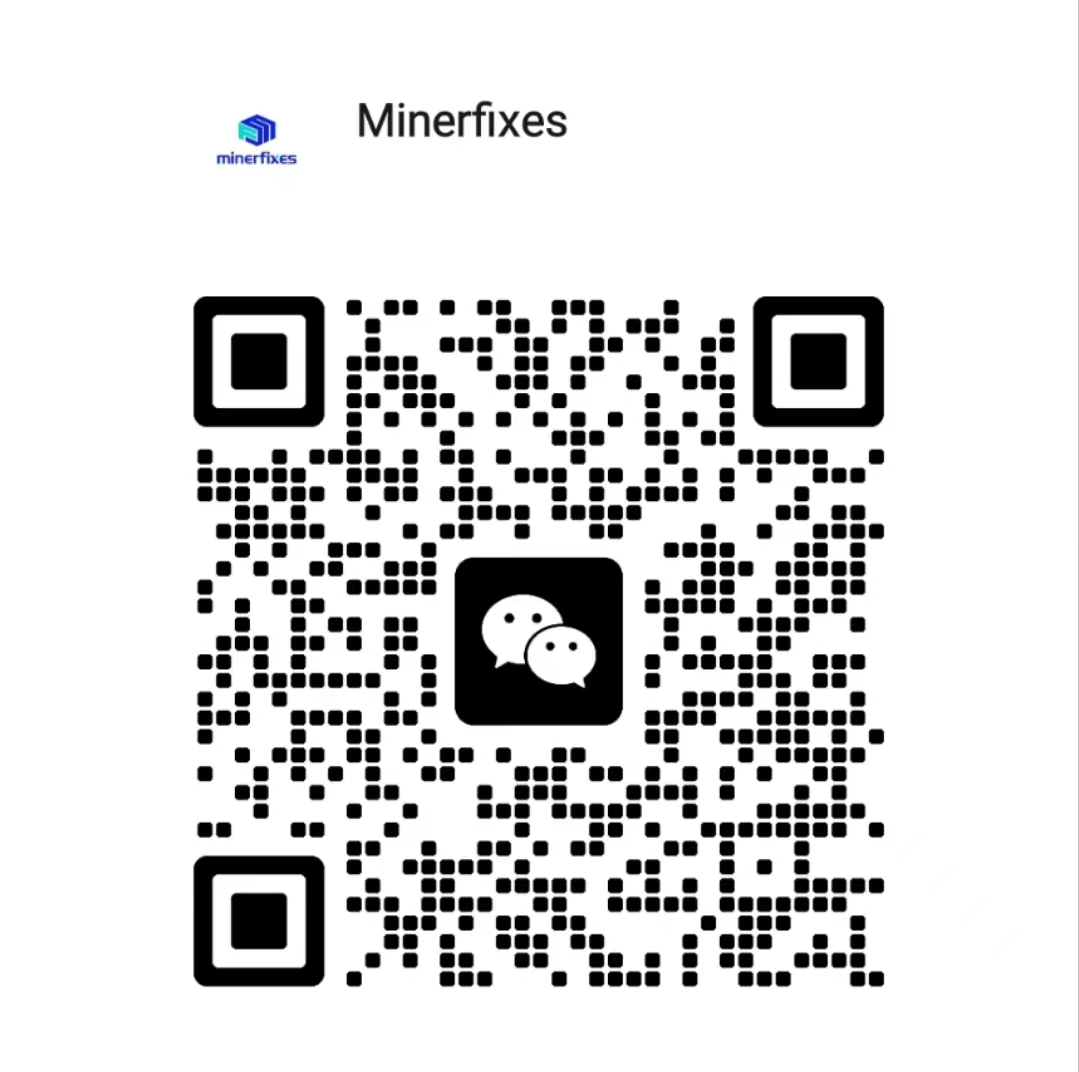@Ada
 86031.19USD
86031.19USD 76.9USD
76.9USD 1.89USD
1.89USD 0.13USD
0.13USD 2944.03USD
2944.03USD 12.28USD
12.28USD 852.18USD
852.18USD 125.81USD
125.81USD 0.12USD
0.12USD 0.04USD
0.04USD 0.12USD
0.12USD
 Favorites
Favorites History
History


 3414
3414
 1398
1398